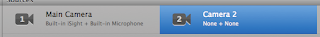Personally I think BoinxTV is too expensive for the market it is aimed at.
One of the key mottos of BoinxTV's manufacturers is 'say goodbye to post production', and in the run up to the launch of the public release of version 1.0 of the live video production software, there seemed to be a lot of emphassis on single camera video podcasters who wanted to create professional looking shows with mimimum of hardware and software requirements and the ultimate no post production time.
Now that BoinxTV has now been officially released, I'm not entirely sure that it has been priced rightly for the single video podcast producer especially when you consider the fact that they are most likely to already possess some video editing software such as Final Cut Express, and then having to shell out another $499 for the full version of BoinxTV seems to me to be a little pricey, especially when you still need a bit of post production to really push your show into the professional arena. Even at $199 the sponsored edition is more expensive that Final Cut Express, a Mac video editing software very popular among the semi-professional podcasters and producers.
I haven't decided if I'll buy the retail version of BoinxTV software for our church video production use yet, as I'm still yet to finalise my mac hardware requirements, and am still also considering the multi-camera connection to a mac scenario if that would be more suitable than using a dedicated video switcher or even opt for the windows xp based tricaster system.
Monday, 8 December 2008
Tuesday, 11 November 2008
BoinxTV Launches
Today Tuesday 11th 2008 saw the launch of the public release of BoinxTV Version 1.0, a live video production and mixing software for the Apple Mac that is bound to change the way many video podcasts are produced and will help eliminate or drastically reduce post production time for internet TV shows.
BoinxTV 1.0 is a collaboration between Boinx software and the Coding Monkeys.
To tryout BoinxTV for free or to learn more about this amazing live production software for the Apple Mac, visit the BoinxTV Website. I am currently evaluating this software to determine if our church video ministry should use it to produce our weekly video podcasts.
BoinxTV 1.0 is a collaboration between Boinx software and the Coding Monkeys.
To tryout BoinxTV for free or to learn more about this amazing live production software for the Apple Mac, visit the BoinxTV Website. I am currently evaluating this software to determine if our church video ministry should use it to produce our weekly video podcasts.
Monday, 27 October 2008
Adding Camera Sources to BoinxTV
BoinxTV can support upto 3 live video camera sources, but by default the software will only have the Apple Mac built in iSight camera available after installation. To be able to use additional or different cameras as video sources, you will need to add them to the software's devices list.
Here are the steps you need to follow to add up to 3 camera sources to BoinxTV.
Connect the camera devices to the Apple Mac computer using the desired interface (firewire or USB), and make sure they are switched on.
Launch BoinxTV software and select your desired template or open a saved one.
From the menu, select source, Add Camera source.
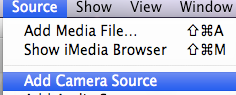
You should now see the sources list appear with a new camera listed and to the right of that the settings for the source.
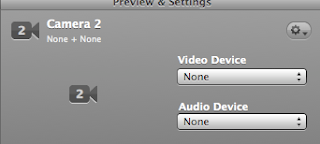
You now need to tell BoinxTV which devices this source will use, and you do that by clicking on the video device drop down menu in the preview and settings window.
Select from the available cameras the one you want this source to use. You can also select an audio device for this source or leave the default none if no audio is required.
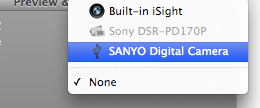
The sources list will now be updated to show the new camera.
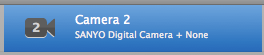
Follow this procedure for the rest of the sources and devices you want to configure BoinxTV to use.
Note: You can add as many sources as you want, but BoinxTV can currently only use 3 sources in a live production recording.
The big question still seems to be can we use 3 DV camera or camcorders on a Mac via firewire and might be the killer in the BoinxTV vs Tricaster debate for the small live studio producer.
Here are the steps you need to follow to add up to 3 camera sources to BoinxTV.
Connect the camera devices to the Apple Mac computer using the desired interface (firewire or USB), and make sure they are switched on.
Launch BoinxTV software and select your desired template or open a saved one.
From the menu, select source, Add Camera source.
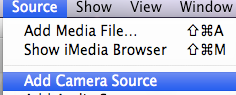
You should now see the sources list appear with a new camera listed and to the right of that the settings for the source.
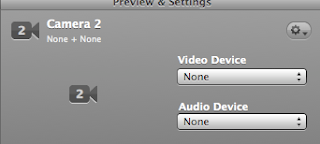
You now need to tell BoinxTV which devices this source will use, and you do that by clicking on the video device drop down menu in the preview and settings window.
Select from the available cameras the one you want this source to use. You can also select an audio device for this source or leave the default none if no audio is required.
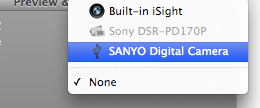
The sources list will now be updated to show the new camera.
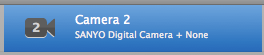
Follow this procedure for the rest of the sources and devices you want to configure BoinxTV to use.
Note: You can add as many sources as you want, but BoinxTV can currently only use 3 sources in a live production recording.
The big question still seems to be can we use 3 DV camera or camcorders on a Mac via firewire and might be the killer in the BoinxTV vs Tricaster debate for the small live studio producer.
Labels:
BoinxTV,
multiple cameras sources
Saturday, 18 October 2008
BoinxTV and Tiger OS Version
There has been a report that BoinxTV does not work on the Tiger Version of the Mac OS.
DanielTsou posted on twitter, but has not provided any additional details.
I've not heard any other reports on the BoinxTV google groups, so not sure if this is a general issue.
Any BoinxTV seeders out there using the Apple Mac tiger OS with BoinxTV live video production software?
DanielTsou posted on twitter, but has not provided any additional details.
I've not heard any other reports on the BoinxTV google groups, so not sure if this is a general issue.
Any BoinxTV seeders out there using the Apple Mac tiger OS with BoinxTV live video production software?
Labels:
BoinxTV,
Tiger Apple Mac OS
Friday, 10 October 2008
BoinxTV What can it do?
Video Podcast Demo
BoinxTV is set to be very popular with video podcasters who want to produce a professional looking show without having to learn how to edit videos using a software package such as Final Cut and more importantly have to spend hours in post production, the only other thing you need in addition to this video production software is an Apple Mac computer or laptop.
The beauty of this BoinxTV software is that the podcaster can add all the professional effects to the video on the fly while actually recording the show all without any the help a show producer or editor.
To have an idea of the capabilities of BoinxTV as a tool for video podcasting, have a look at Digital Upgrade Show 36. The video podcast is in german, but watch the presenter on the left with the wireless mouse as he cues up lower third titles, videos to give the show a slick professional feel at the touch of a button.
BoinxTV is surely a serious professional tool for the video podcaster with an Apple Mac who wants to reduce or eliminate video post production time.
Thursday, 9 October 2008
BoinxTV Review and Video for getting started
Having downloaded the alpha version of the BoinxTV video production software for the Mac, my first impressions are very good. If you are familiar with how graphic layers work in photoshop, then it won't take you long to understand how BoinxTV works.
I was able get the software to use both my Mac iSight camera as well a Sony PD170 DV camera pluged into the firewire connection of my Apple MacBook Pro, switching between them without problems, I even got to try out some transistions. I haven't had much time with BoinxTV yet, but I'm going to try and use it this Sunday in church to record a service, as this is the intended use where I'm hoping to cut the extra post production I do on the Apple MacBook Pro using Final Cut before I can upload our church podcast the internet.
It is still early days, but the Boinx Software guys with the Coding Monkeys are working hard to get BoinxTV Version 1.0 ready for realease on Nov 11th 2008.
For those just getting acquainted with the software, the Boinx guys have created a getting started with BoinxTV Video to help you on the way. This tutorial was created using Seed 4, but it should still give you an idea of of how things work.
You can download the BoinxTV Video Tutorial by clicking the link.
I was able get the software to use both my Mac iSight camera as well a Sony PD170 DV camera pluged into the firewire connection of my Apple MacBook Pro, switching between them without problems, I even got to try out some transistions. I haven't had much time with BoinxTV yet, but I'm going to try and use it this Sunday in church to record a service, as this is the intended use where I'm hoping to cut the extra post production I do on the Apple MacBook Pro using Final Cut before I can upload our church podcast the internet.
It is still early days, but the Boinx Software guys with the Coding Monkeys are working hard to get BoinxTV Version 1.0 ready for realease on Nov 11th 2008.
For those just getting acquainted with the software, the Boinx guys have created a getting started with BoinxTV Video to help you on the way. This tutorial was created using Seed 4, but it should still give you an idea of of how things work.
You can download the BoinxTV Video Tutorial by clicking the link.
Subscribe to:
Comments (Atom)